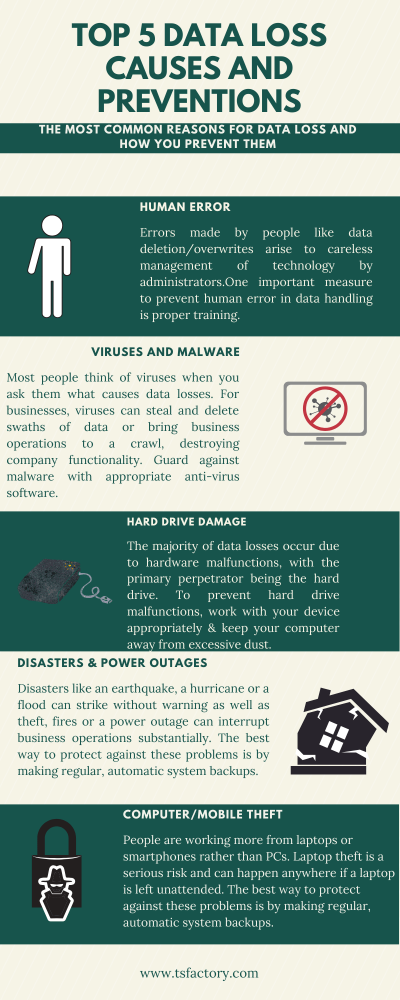
Top 5 Data Loss Causes and Preventions
Top 5 Data Loss Causes and Preventions
Business owners and CTOs are often worried about data loss. Most of these fears are not unfounded as proven by the WannaCry ransomware attack on May 12, 2017 that affected over 230,000 mainframes across 150 countries.
Below is a list of how programs fail and how organizations can address those issues to ensure Data Loss Prevention Systems can be leveraged to build a solid foundation for an Information Security program. Doing so will position an organization to build more advanced information protection capabilities like Data Protection in the cloud, and rights management and encryption strategies to protect information throughout its life cycle.
1. Human Error
Errors made by people like data deletion/ overwrites may arise to careless management of technology by administrators. While cloud computing has definitely helped increase business continuity, the complexity of many enterprise software and the lack of knowledge from users are also common causes for data loss.
One important measure to prevent human error in data handling is proper training. Ensure your employees understand how data processing within your company works and how your backup systems function. This can be as simple as knowing if the documents they are working with will be backed up automatically or if they must manually save files while they are working.
Mistakes from human error can also be minimized through several software means. Automation minimizes the amount of human interaction with data, which reduces the risk of deletion or overwriting. An optimized workflow will also leave little room for human error to occur while saving employees time and making mistakes easier to spot. Backup systems should also be used to preserve previous data states.
Recovering accidentally deleted or overwritten data can sometimes be as simple as searching through the computer’s Recycle Bin. Other times, you may be able to access previously saved versions of a document. When lost data is not as easy to retrieve, file recovery software can be a great tool. File recovery software scans your computer’s hard drive to identify and restore lost data.
2. Viruses and Malware
Most people think of viruses when you ask them what causes data losses. For businesses, viruses can steal and delete swaths of data or bring business operations to a crawl, destroying company functionality. A computer often gets a virus from an email-based attack or through phishing that tempts an employee to click on a corrupted link. This link then allows the virus or malware to enter the computer system to damage or steal files.
Guard against malware with appropriate anti-virus software. Keep your anti-virus systems constantly updated and regularly run scans to catch viruses before they can do any serious damage. Just in case a malicious program wrecks your data, be sure to make regular system backups as well. Often backed up data is the only way to recover lost data from malware or viruses.
3. Hard Drive Damage
The majority of data losses occur due to hardware malfunctions, with the primary perpetrator being the hard drive. Hard drives are the most fragile parts of computers, and around 140 thousand hard drives crash every week. Of these crashes, 60 percent are due to mechanical issues and 40 percent are a result of human misuse or mishandling, including dropping or jostling a computer or laptop. Hard drives can also be damaged if a computer overheats, typically caused by overuse or a build-up of dust in the computer.
To prevent hard drive malfunctions, be sure to work with your device appropriately and keep your computer away from excessive dust. You can also ensure that a random malfunction doesn’t destroy your data by regularly backing up your hard drive on an external drive or cloud server.
SSDs or solid state drives are also emerging as an alternative to traditional HDDs or hard disk drives. SSDs do not have any moving parts, so they are more durable for handling than HDDs. SSDs are also less likely to malfunction or crash, meaning you are less likely to lose data. However, computers with solid state drives also tend to be more expensive than those with standard hard drives and may not be financially feasible for every business. Taking preventative measures to protect your computer’s data is essential regardless of the type of hard drive it has.
You may be able to recover lost data from hard drive damage by removing the hard drive from the computer and connecting it to another computer to see if any files are not damaged. If the hard drive is entirely corrupted, you can try to retrieve data using data recovery software. However, it is often best to contact a professional to help you recover data lost from a crashed hard drive.
4. Disasters & Power Outages
Nature is unpredictable. Disasters like an earthquake, a hurricane or a flood can strike without warning. Other categories of disasters include theft, fires, lack of security on-premise, etc. Under such circumstances, damage of storage and servers often lead to data loss. This is why preparing yourself for a disaster by having a business continuity plan through a managed service provider may be a good idea.
Similarly, power outages can interrupt business operations substantially, shutting software systems down without warning. Not only can this result in the loss of unsaved data, but it can also cause existing files to be corrupted due to improper shutdown procedures. Sometimes, entire programs may be rendered non-functional by a poorly timed power outage. If a computer shuts down while it is writing to the hard drive system, it may never start up again.
Even if you do not lose data during a power outage, improper shutdowns can have lasting impacts on computer hard drives. If power outages or surges happen frequently, the lifespan of a hard drive will be greatly reduced and it will be more likely to crash.
The best way to protect against these problems is by making regular, automatic system backups. Backups are often the only way to recover lost data from a power outage. Your business should also use surge protectors to help prevent possible damage from power surges. Having a generator or backup battery system can also allow you to save or back up business data during a power outage.
5. Computer/Mobile Theft
In the modern workplace, more and more people are becoming mobile. This often means they are working from laptops or smartphones rather than PCs. Laptop theft is a serious risk and can happen anywhere if a laptop is left unattended. According to a study by Kensington:
25 percent of IT theft occurs in cars or other transportation vehicles
23 percent takes place in the office
15 percent happens in airports or hotels
12 percent occurs in restaurants
Once again, the best way to protect against these problems is by making regular, automatic system backups.
RecordTS can save you
In the spirit of preserving data, session recording offers a way to protect critical actions that can assist in forensic analysis and offer a layer of protection against ransomware viruses.
RecordTS is a remote session recording solution and User Activity Monitoring that records and audits employees, administrators, external vendors, and consultants’ activities while remotely logged into your Windows servers.
Sources
https://consoltech.com/blog/10-common-causes-of-data-loss/.
https://www.provintl.com/blog/the-various-causes-of-data-loss-and-how-to-prevent-them
https://www.intelisecure.com/blog/top-10-data-loss-prevention-pitfalls/
https://www.trustmarque.com/stop-top-causes-data-loss/