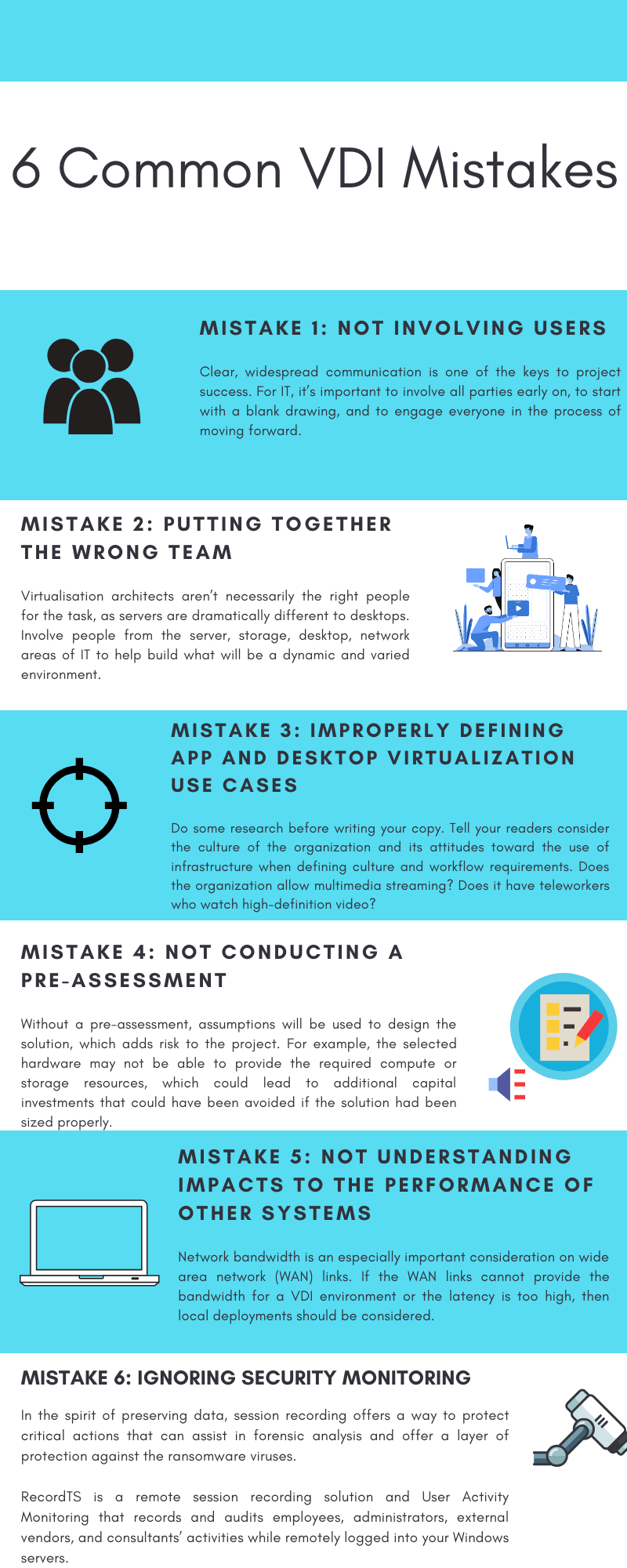
6 Common VDI Mistakes
6 Common VDI (Virtual Desktop Infrastructure) Mistakes
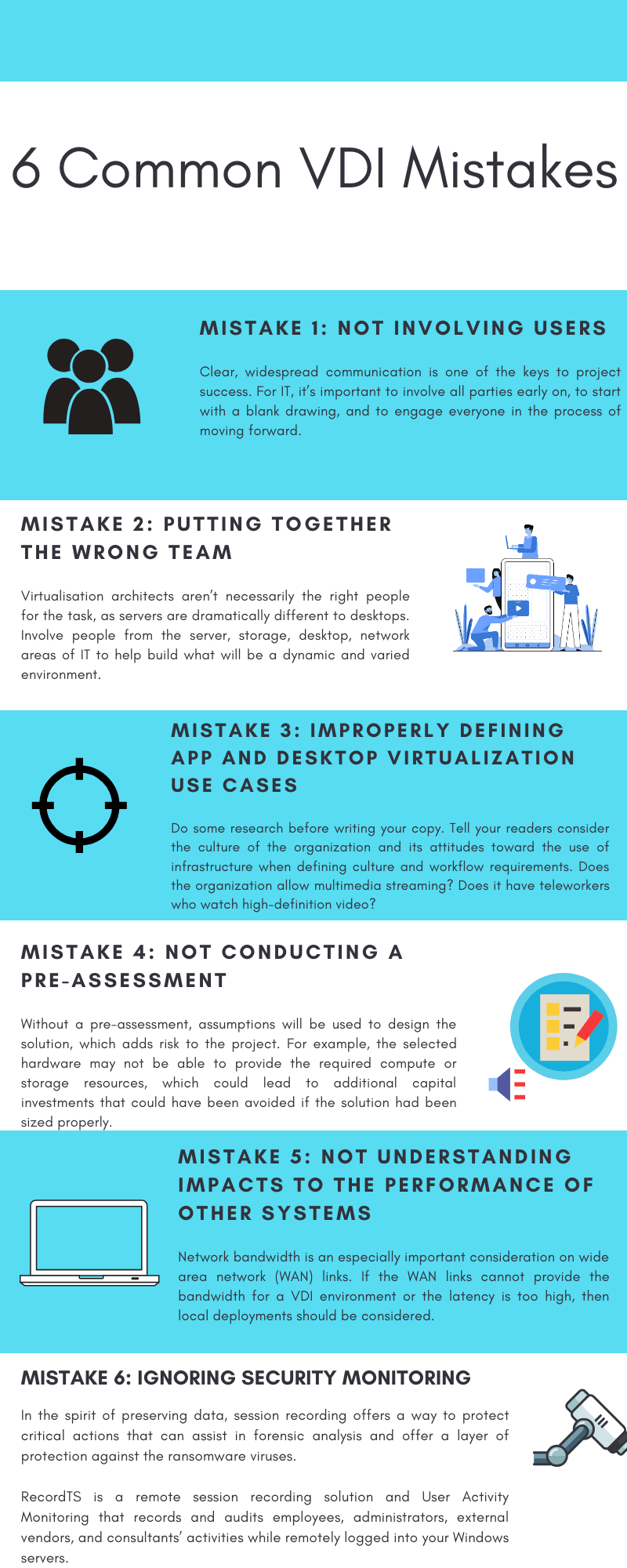
Mistake 1: Not Involving Users
From the outset of a VDI or RDSH project, end-user involvement is essential to help your project team understand how workers perform their day-to-day jobs. With an RDSH deployment, for example, you’re serving up apps instead of full desktops, so you have to understand how the users interact with the software.
This end-user perspective is one of the keys to ensuring you have gathered the full range of user and business requirements and have a clear definition of the problem you are solving. Clear, widespread communication is one of the keys to project success. For IT, it’s important to involve all parties early on, to start with a blank drawing, and to engage everyone in the process of moving forward. For end users, it’s important that they know what’s coming. To that end, set up a schedule for periodic mailings that talk about the upcoming changes and the benefits they will bring.
Mistake 2: Putting together the wrong team
Virtualisation architects aren’t necessarily the right people for the task, as servers are dramatically different to desktops. Involve people from the server, storage, desktop and networking areas of IT to help build what will be a dynamic and varied environment.
Mistake 3: Improperly Defining App and Desktop Virtualization Use Cases
App and desktop virtualization use cases are built on types of workers and their job requirements, the applications and devices they use, their requirements for storage and multimedia performance, and their network connectivity restraints. Given this reality, it’s important to consider the culture of the organization and its attitudes toward the use of infrastructure when defining culture and workflow requirements. Does the organization allow multimedia streaming? Does it have teleworkers who watch high-definition video? The answers to questions like these should be factored into use cases. For example, if some workers need to stream video as part of their jobs, you might want to let video streaming run natively on laptops and publish just the most sensitive data through RDSH infrastructure. Or, if users have no business requirement to stream video but the practice is allowed in the work environment and frequently done, you would want to consider the impact of video streaming in the design of a VDI solution. Traditional desktops typically provide an abundance of resources to users and saturation of a resource will not affect other users, but with VDI resources are shared and utilization of resources is designed to be more efficient.
Mistake 4: Not Conducting a Pre-Assessment
The desktop and application pre-assessment helps you gain an understanding of the workloads that will run in the virtualized client environment and their associated technical requirements. The information gathered in this phase of a project is critically important to the design of the VDI or RDSH solution. Without a pre-assessment, assumptions will be used to design the solution, which adds risk to the project. For example, the selected hardware may not be able to provide the required compute or storage resources, which could lead to additional capital investments that could have been avoided if the solution had been sized properly.
Mistake 5: Not understanding impacts to the performance of other systems
Network bandwidth is an especially important consideration on wide area network (WAN) links. If the WAN links cannot provide the bandwidth for a VDI environment or the latency is too high, then local deployments should be considered.
Mistake 6: Ignoring Security Monitoring
In the spirit of preserving data, session recording offers a way to protect critical actions that can assist in forensic analysis and offer a layer of protection against the ransomware viruses.
RecordTS is a remote session recording solution and User Activity Monitoring that records and audits employees, administrators, external vendors, and consultants’ activities while remotely logged into your Windows servers.
Sources
https://www.vmware.com/content/dam/digitalmarketing/vmware/en/pdf/solutions/8-common-pitfalls-of-vdi-projects.pdf https://www.uk.insight.com/content/dam/insight-web/en_GB/Buy/shops/vmware/VMwareEDW-8CommonPitfalls_(English).pdf https://www.itweb.co.za/content/p6GxRKMYr9Rqb3Wj